Warehouse inventory with ERP QI and CODEWARE MOBILE BRIDGE
This article will show you how you can speed up the process with a digitally managed warehouse inventory. We will use the CODEWARE inventory process as an example, as we were able to successfully inventory 2500 stock items in approximately two days. The data collection itself took 1.5 days and we had one person for the entire operation to coordinate the inventory, process inventory differences and resolve tracking. This person then determined the inventory shortage or surplus. There was one person dedicated to the service warehouse inventory, two people dedicated to the merchandise inventory and one person dedicated to the consumables inventory. Thus, in total, 4 people were involved in the inventory for 1.5 days and one person for 2 days.

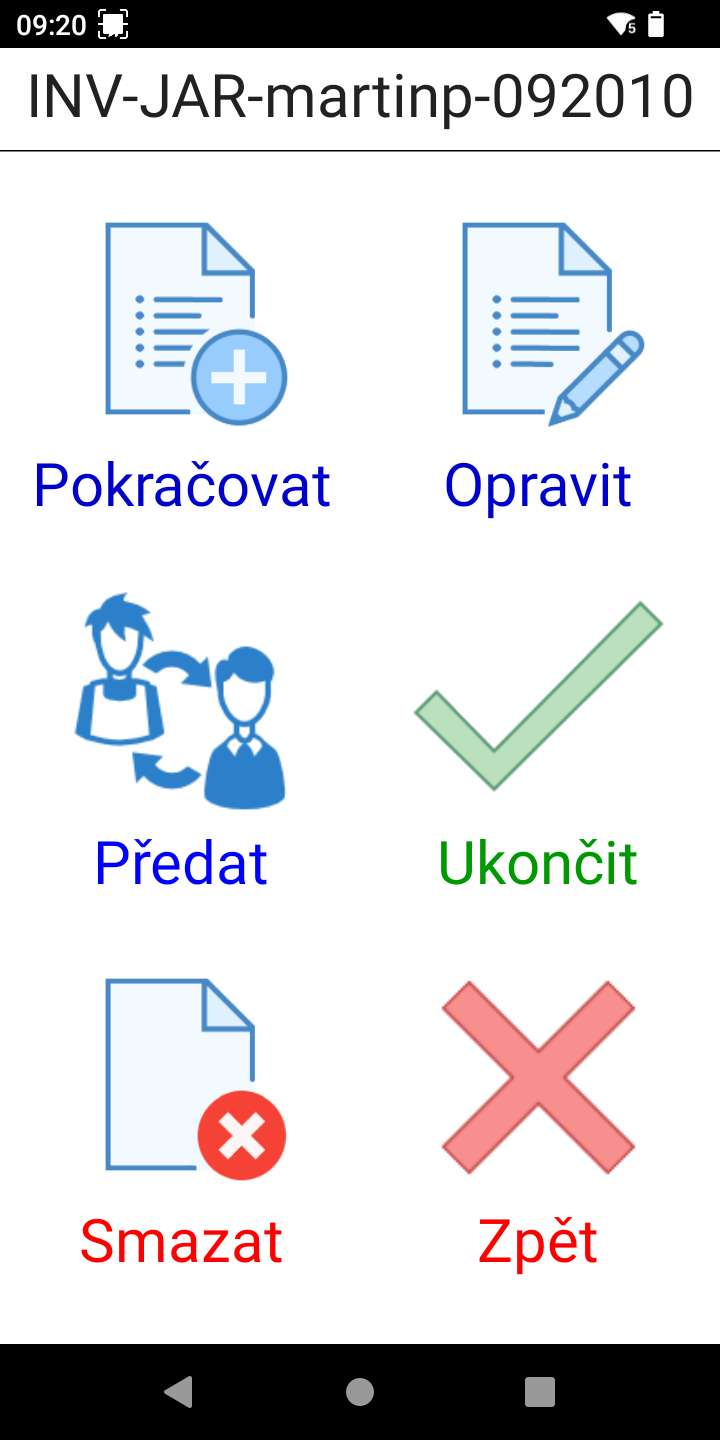
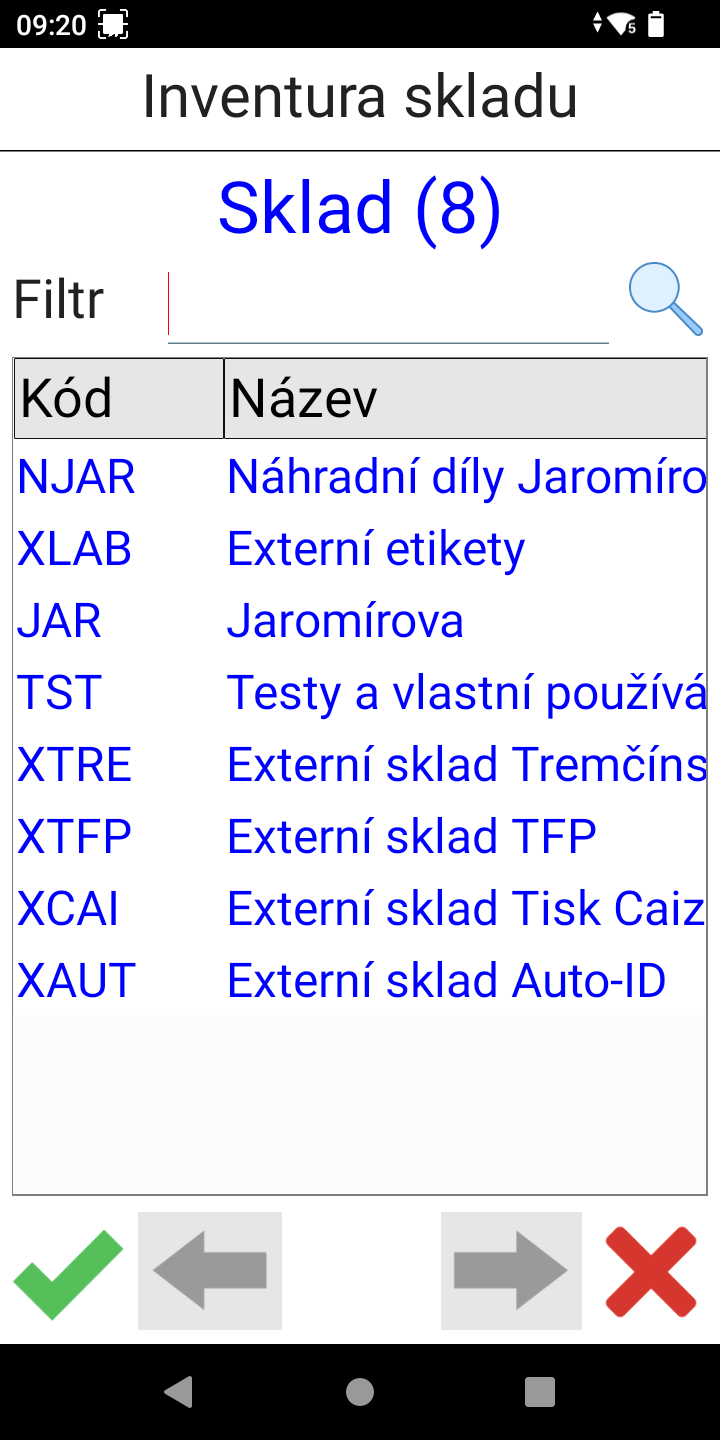
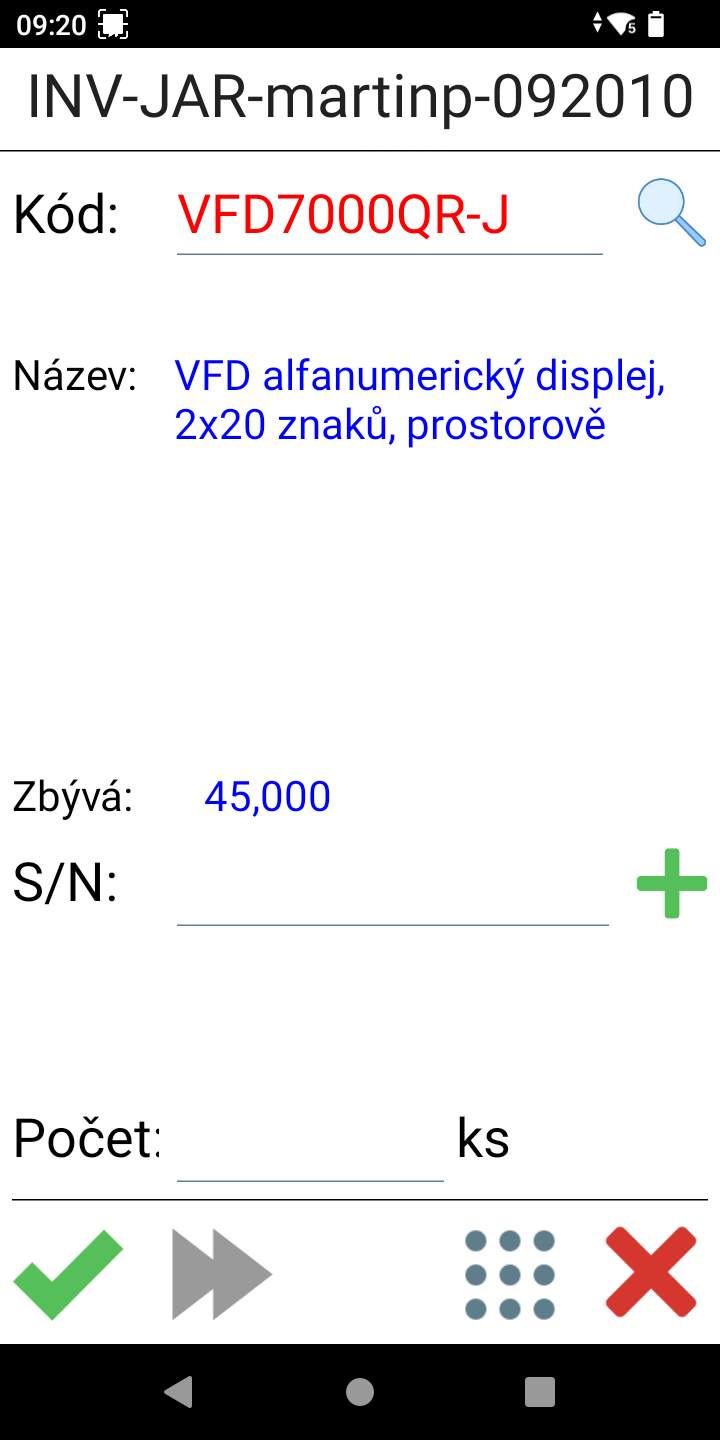
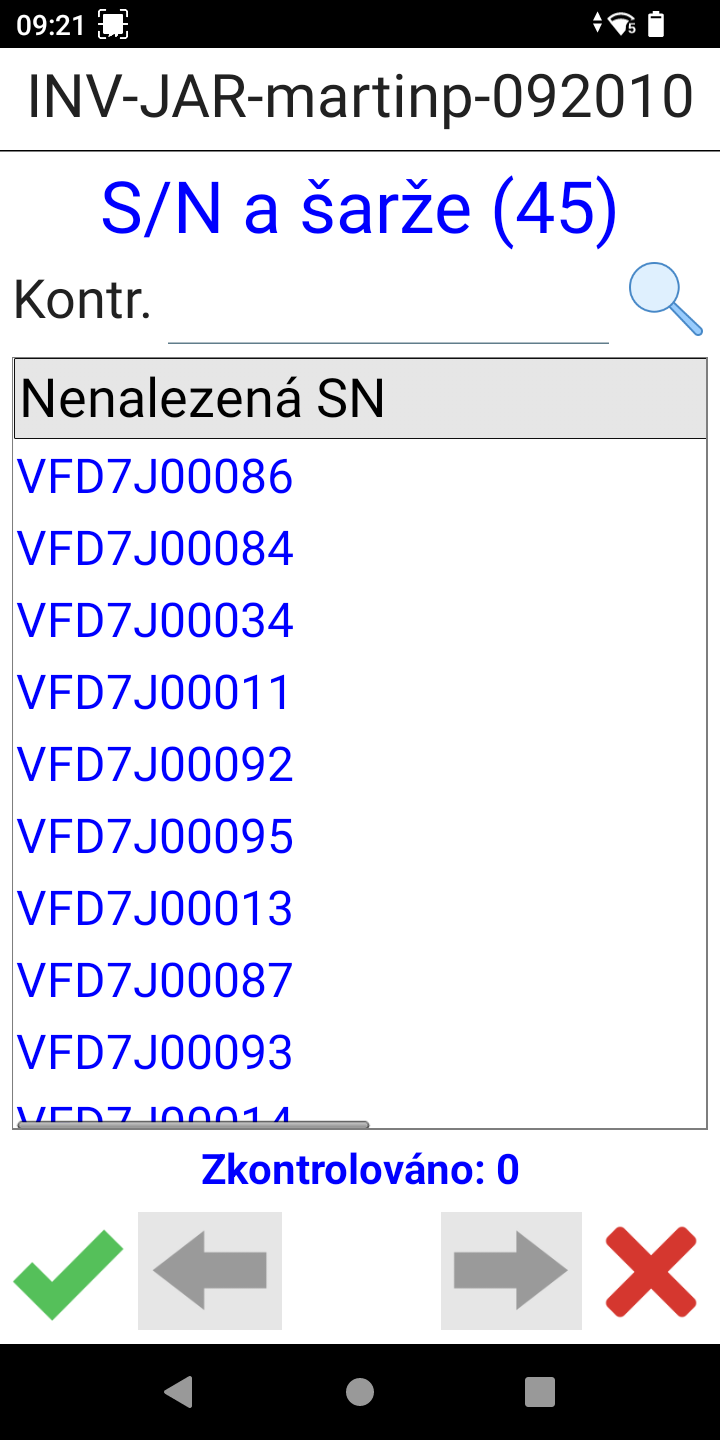
What technique did we use and why?
For the service warehouse inventory, the technician used an RK26 terminal with a keypad, with the predominant items requiring a number of items to be entered. Therefore, it was preferable to choose a model with a physical keyboard, which is more convenient than using a software keyboard. We used the lighter RS36 touchscreen terminals for the inventory of goods for sale, as these were mainly handled by female staff.
Notes on inventory - experience, pre-inventory cleaning
After each inventory, we note issues that slowed down the process and try to fix them before the next inventory. These include poor Wi-Fi coverage, changes in RFID tag records, etc. Before the actual inventory, we also spend about half a day cleaning up the stock, for example, disposing of internal loans or placing items in their correct locations according to their block.
And how does the inventory itself take place?
We start the inventory in the morning at the same time in all warehouses. Each employee is given a terminal and starts collecting data. Communication is online via Wi-Fi, so it is essential that the Wi-Fi connectivity is really 100% working. It is not possible to put goods in or out of stock during the inventory - dispatches and receipts are generated only after the inventory is complete. When picking goods, we arrange internally whether the item has already passed the inventory count or not.
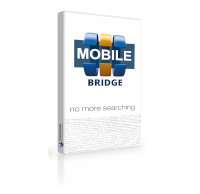 Our ERP system is the QI program. On top of this system, we have established links and communication with QI through the CODEWARE MOBILE BRIDGE system. We have been using the MOBILE BRIDGE system in our company for over 10 years, so it is already tuned in the QI ERP as well. We also keep serial numbers for some stock items in the QI system. We load the terminals so that MOBILE BRIDGE is in them before the inventory starts.
Our ERP system is the QI program. On top of this system, we have established links and communication with QI through the CODEWARE MOBILE BRIDGE system. We have been using the MOBILE BRIDGE system in our company for over 10 years, so it is already tuned in the QI ERP as well. We also keep serial numbers for some stock items in the QI system. We load the terminals so that MOBILE BRIDGE is in them before the inventory starts.
The actual data collection is done by the terminal operators capturing data according to a template. After logging into the system and creating an inventory for a given warehouse, the commodity code is scanned, the name of the item is displayed and the quantity is entered or the serial number is scanned. The data on the checked item is entered into the QI system immediately after the inventory part is completed. The MOBILE BRIDGE system allows searching by item code or internal code, minimising the risk of misreading and making the whole process more efficient.
In the QI ERP system, inventory differences are clearly displayed, allowing the administrator to easily make transfers between warehouses and reconcile the inventory status with the physically scanned status.
Inventory findings are written to a file and stored on disk for future inventory counts. While there are and will always be some errors, because that is the reality, our scanning and evaluation time is getting shorter every year.
The MOBILE BRIDGE system is also modularly ready for other ERP systems. However, when deploying it, it is always necessary to take the implementation into account. Different systems have different links and the implementation must respect them in order to make the system fully functional.





