Resistive vs. capacitive touch monitor
Touch monitors. They are used most often at supermarket checkouts and in restaurants, but also in phones, tablets, ATMs, informationkiosks, automated waiting lists at post offices and post offices and many other applications. Did you know that there are multiple types of touch technology and did you know that each one is suited to something different?
In this article, we provide a comparison of the two most commonly used types of touch monitors.
Resistive/Resistive Touch Monitor
-
Used by smartphones with an older date of manufacture, you can find it in car navigation systems.
-
It is excellent if you tap on the monitor. It's not at all good if you'll be scrolling on the monitor (for example, a slider to scroll the screen).
-
Unlike a capacitive display, a resistive display is not susceptible to moisture, you won't lose the ability to control a spilt monitor.
-
It can be controlled very precisely with a stylus or any object with a sharp edge (not too sharp of course, we don't want to slice the display).
On the surface of the display there is a flexible membrane, which is covered on the inside with a very thin metal layer. Underneath the membrane is another conductive layer that is solid. Between the layers there is a very thin air gap defined by supports that isolate the two conductive layers from each other. When touched, the upper layer bends slightly, touches the lower one and an electric current starts to flow at that point. Based on an analysis of the magnitude of the currents, the evaluation unit then calculates the position of the point of contact. You can control a display equipped with this technology with virtually anything - typically a stylus, but it can also be a gloved finger (but then you usually run into the size of the UI controls).
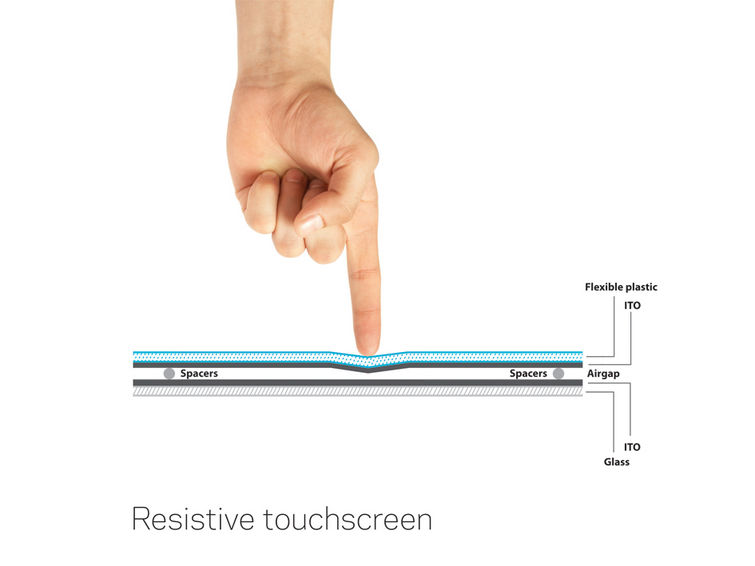
Capacitive touch monitor
-
Virtually all smartphones already use it (on purpose - when was the last time you saw a stylus on a phone?). It's likely that this type of display will be used more and more often at the expense of resistive ones.
-
Unlike resistive, the display doesn't need to be pressed as much, a tap is registered with just a gentle touch.
-
Capacitive displays have a multitouch function, so they can be easily scrolled (slide) and zoomed in and out (zoom).
-
Ladies and girls who were used to writing with their fingernails have to get used to writing with the belly of their finger.
-
The surface of the monitor must be kept clean and dry. You don't want to experience what a single drop of water running from top to bottom can do to a running program!
The functionality of such a display is based on the conductivity of the human body. The surface of the display is covered with a conductive layer. When a finger of the hand touches the display, a capacitance is created between the edges of the display and the conductive hand, through which an electrical circuit is closed. The controller then determines the exact position of the finger by analysing the capacitance created. The advantage of using this technology is the high mechanical robustness of the display. The disadvantage is that an electrically conductive object must be used for control.
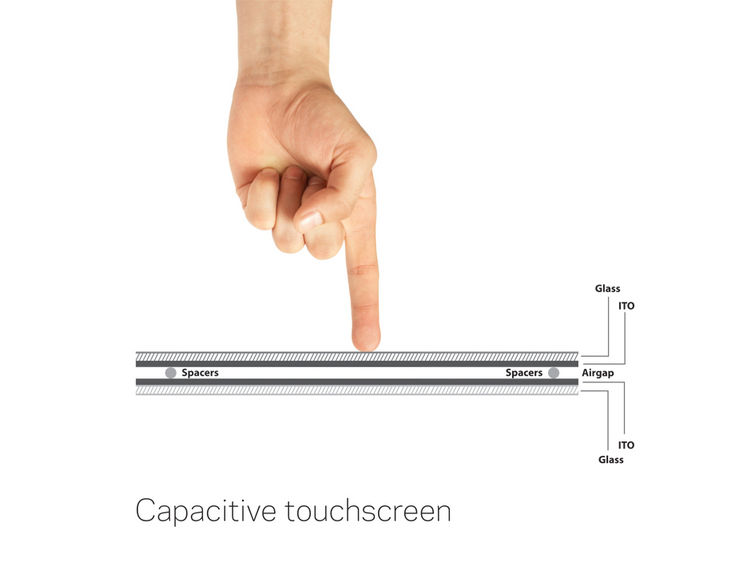
Need help choosing the right monitor? Do not hesitate to contact our sales department.





