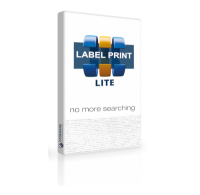Software development
Codeware's IT department is able to prepare superstructures for your accounting or warehouse software, bridge for terminals, scripts to make your applications simplier, but also applications as a complet, SDKs, utilities or drivers.
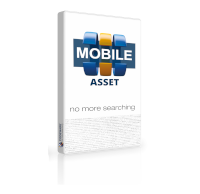
Mobile Asset - asset inventory
The MOBILE ASSET off-line application allows you to easily take an inventory of the assets recorded in the device's memory. In addition to barcodes and 2D codes, RFID can be used to speed up the data collection process. The display clearly shows what has already been found in the selected room and what is still missing. Collected items can be projected into an Excel or TXT file for further processing by asset accounting systems.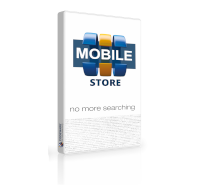
Mobile Store - warehouse management for ABRA
Create warehouse receipts easily using the portable terminal directly in the warehouse. Thanks to online access to ABRA Gx/Gen warehouse data, you will have an instant overview of stock, location of goods, prices, etc. The integration of barcodes and 2D codes eliminates errors caused by oversights and speeds up your work. MOBILE STORE allows you to work with serial numbers and batches, print labels on goods and many other operations to facilitate and streamline operations.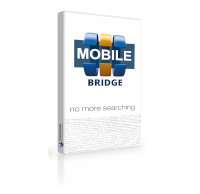
Mobile Bridge - warehouse management for different warehouse systems
Easy creation of warehouse documents using a portable terminal directly in the warehouse. Thanks to online access to data from different warehouse systems (Helios Green/Nephrite, Qi, Wellbeing, Caesar, Premier, ...) or files and databases, you will have an instant overview of stock levels, product locations, prices, etc. The integration of barcodes and 2D codes eliminates errors caused by oversights and speeds up your work. MOBILE BRIDGE allows you to work with serial numbers and batches, print labels on goods and many other operations that make operations easier and more efficient.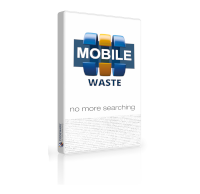
Mobile Waste - municipal waste collection
Motivate citizens to sort their waste. Our MOBILE WASTE app allows you to easily manage the collection of any type of waste (paper, plastic, metal, etc.), print labels on bags and collect in the field or at the collection point using portable terminals. The app clearly shows how many points citizens have collected by collecting sorted waste and it is also possible to set up a conversion relationship between the points collected and a possible discount for municipal waste collection.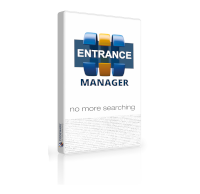
Entrance Manager - entry and exit management
Use our ENTRANCE MANAGER system to control access to individual parts of the facility, dispense golf balls, open turnstiles and much more. The application allows you to insert and edit a record (chip, card, barcode snippet, etc.) to which you can set in detail the time validity, number of passes or dispenses, right of passage through different doors (e.g. only the main entrance and training room) and other parameters. After the record is created, the code can be printed manually or automatically on a connected printer.
Codeware Terminal Architect: software tool for creating app for mobile devices
Develop your application as easy as if you played lego! Terminal Architect is a software for creation and processing application´s schemas. You can create an application schema as easy as gaming a simple child game. Then you generate your application by click on the button and download the result to a mobile computer - the second and the last step.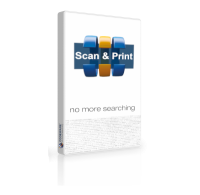
Codeware SCAN and PRINT (CODEWARE barcode cloning software)
Print barcodes and 2D codes without connecting a computer to the printer. With the Scan&Print software directly inside the printer, just connect the barcode scanner via the USB-HOST interface. After reading the barcode, the printer immediately prints the corresponding data. Scan&Print offers customization options - after reading a 1D barcode, the printer can print a 2D barcode or vice versa, or you can enter the code manually via the printer display.Discontinued