Tiskárny TSC - instalace na Apple MAC OSKB0260
Postup instalace tiskáren TSC na Apple MAC OS
TSC printers natively support Apple MACOS systems. Drivers are designed for Apple MAC OS version 10.6 and higher.
Please connect the printer only at the time specified in this procedure.
Unzip the package and copy the ".pkg" file to your desktop.

Double click on it and select Continue and Install on the form that appears.
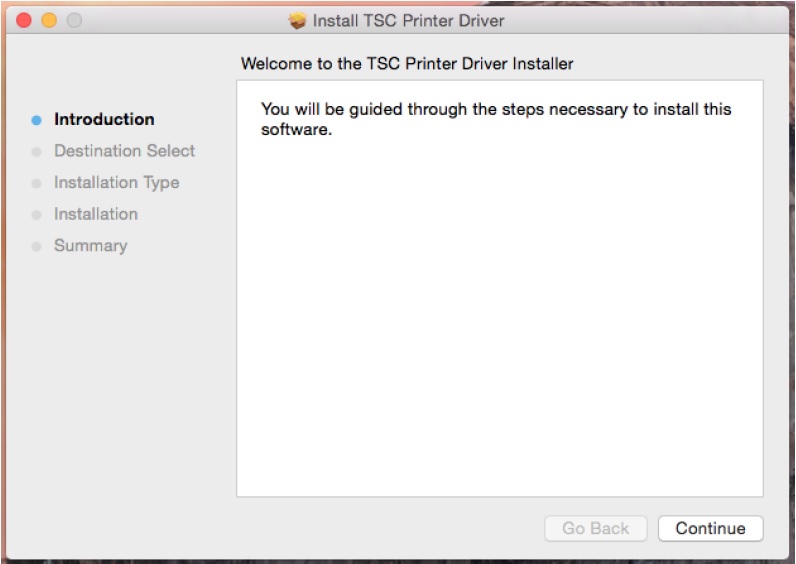
Enter the administrator login and password (in the example shown we are using the TSC user)
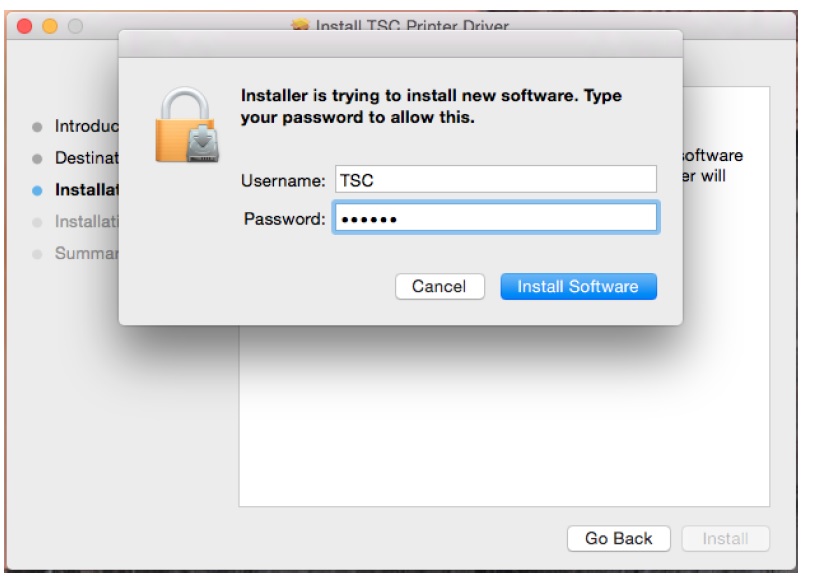
When the installation is complete, a new form will appear.
Select Printer and Scanner from System Preferences
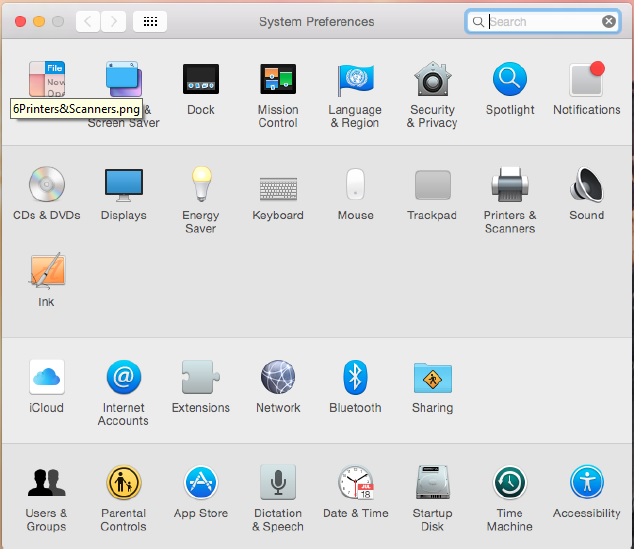
Press "+" and in the new window select "Add Printer or Scanner"
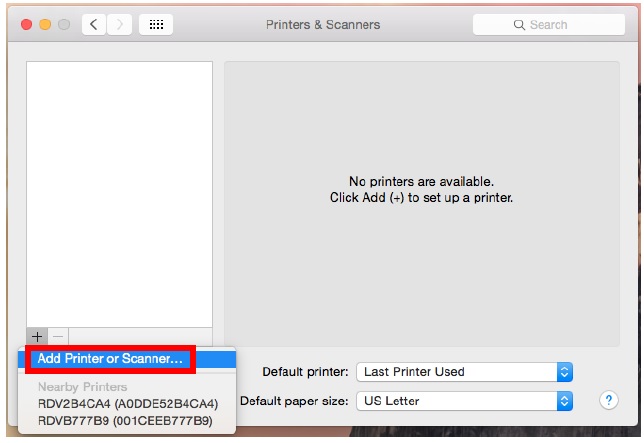
At this point, connect the printer to an available USB port. The list in the following form will show the connected printer (in this example, the TSC TTP-244 Pro). Select the printer and select "Other" from the "Use" combo box as shown:
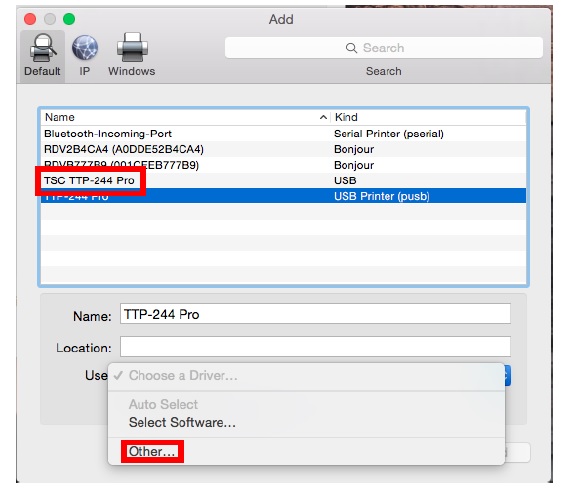
Scroll through the list of drivers until you find your model. Confirm your selection with the "Open" button and then select "ADD". Your printer is ready for use.

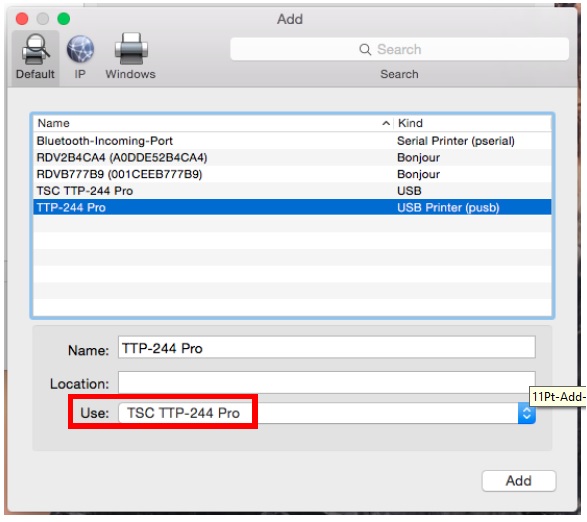
This is the main printer properties form.
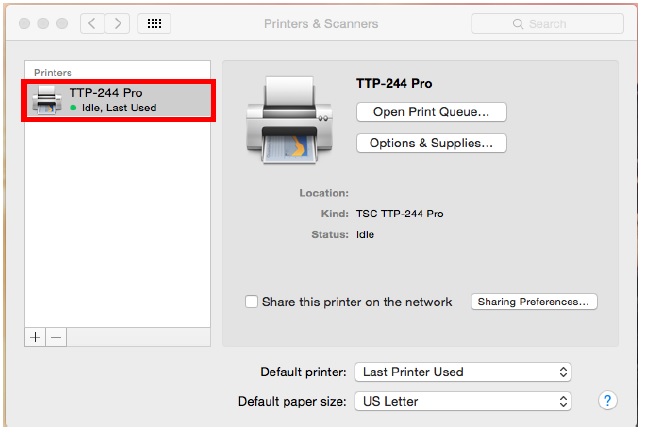
-PB-
Applies to:
- TDP-244 thermal direct thermal label printer, 203 dpi, 4 ips, SD card slot, USB, beige (TSC-TDP-244)
- TDP-244 thermal direct thermal label printer, 203 dpi, 4 ips, SD card slot, USB, black (TSC-TDP-244B)
- TTP-247 Desktop Barcode Printer, 203 dpi, 7 ips, USB+LPT+RS232 (TSC-TTP-247)
- TTP-247 Desktop Barcode Printer, 203 dpi, 7 ips, USB&LPT&COM + LAN (TSC-TTP-247-E)
- TTP-345 Desktop Barcode Printer, 300 dpi, 5 ips, USB&LPT&COM (TSC-TTP-345)
- MX340P Metal Industrial Bar Code Printer, 300 dpi, 14 ips (TSC-MX340P)
- MX640 Metal Industrial Bar Code Printer with internal rewinder, 600 dpi, 6 ips (TSC-MX-640-IREW)
- MX640P Metal Industrial Bar Code Printer, 600 dpi, 6 ips (TSC-MX640P)
- MX-240 Metal Industrial Bar Code Printer, 203 dpi, 14 ips (final sale) (TSC-MX240P)
- TE200 Desktop Thermal Transfer Bar Code Printer, 203 dpi, 6 ips (TSC-TE200)
- TE300 Desktop Thermal Transfer Bar Code Printer, 300 dpi, 5 ips (TSC-TE300)
- TE210 Desktop Thermal Transfer Bar Code Printer, 203 dpi, 6 ips (TSC-TE210)
- TE310 Desktop Thermal Transfer Bar Code Printer, 300 dpi, 5 ips (TSC-TE310)
- TE210 Desktop Thermal Transfer Bar Code Printer, 203 dpi, 6 ips (TSC-TE210)
- MB340T Metal Industrial Bar Code Printer, 300 dpi, 7 ips, touch LCD (TSC-MB340T)
- MB240 Metal Industrial Bar Code Printer, 203 dpi, 10 ips (TSC-MB240)
- MB240T Metal Industrial Bar Code Printer, 203 dpi, 10 ips, touch LCD (TSC-MB240T)
- MB340 Metal Industrial Bar Code Printer, 300 dpi, 7 ips (TSC-MB340)
- MB240 Metal Industrial Bar Code Printer, 203 dpi, 10 ips, WiFi (TSC-MB240-W)
- MB340T Metal Industrial Bar Code Printer, 300 dpi, 7 ips, touch LCD, WiFi (TSC-MB340T-W)
- ML240P Metal Industrial Bar Code Printer, 203 dpi, 6 ips, LCD, USB+RS232+LAN (TSC-ML240P)
- ML340P Metal Industrial Bar Code Printer, 300 dpi, 5 ips, LCD, USB+RS232+LAN (TSC-ML340P)





